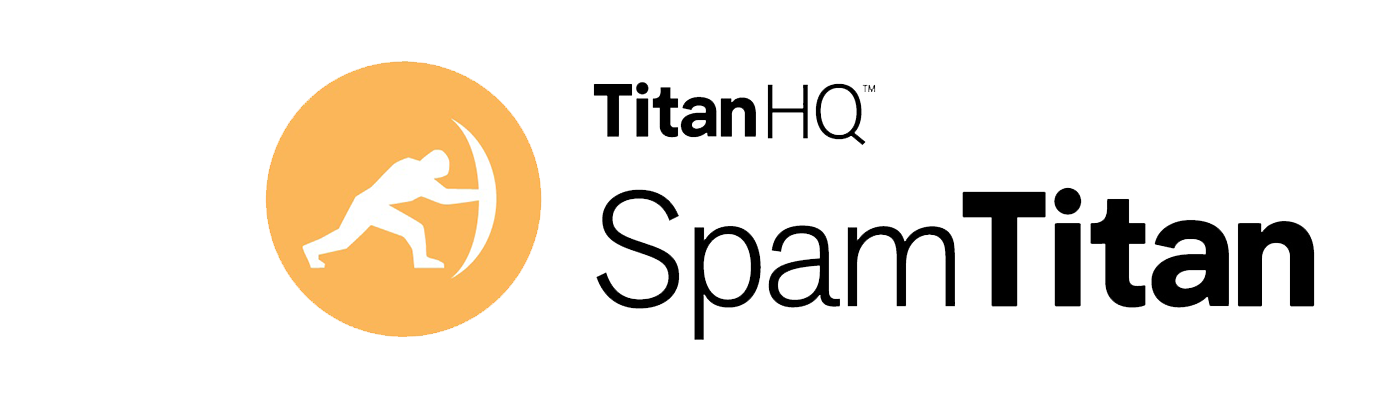Email Security
What is Email Security
and why is it important?
An email has become an integral part of our lives. Whether you’re a businessperson, student, or just trying to keep up with your friends and family, email is a great way to stay in touch. Unfortunately, email security isn’t always as important as it should be—and it can put you at risk.
To help you understand what email security is and how to protect yourself from scammers, phishers, and hackers who want to steal your identity (or just your money).
End Point Security
What is email security?
Email security is the process of protecting your email account from being hacked. It includes a variety of different measures, including:
- Password management
- Encryption and authentication
Email security is important for businesses because it protects their customers’ data. But it’s also important for individuals who use their accounts professionally, such as CEOs and other executives who use their business emails for business tasks like communicating with clients or suppliers.

Email Security
Why is email security important?
Businesses:
Email can be used by employees to access sensitive data or make purchases on the company’s behalf. If they're not aware of emails containing this information and how to respond appropriately, they may inadvertently provide access to confidential information (and maybe even identity theft).
Individuals:
Your email account is just as vulnerable as any other account that you use online: hackers are always looking for ways into networks like Facebook Messenger or Gmail accounts where they can find valuable information such as credit card numbers or bank details—and those same tools work just as well when trying to break into your webmail inbox!
Malware
Malware is a term for malicious software. Malicious software has been defined as any piece of code that can damage or destroy your computer, and it's used to steal data from your computer or gain access to it. Malware can be sent via email, downloaded from the internet, or installed on your device in one of several ways:
- By clicking on an infected link in an email
- Through visiting malicious websites (e.g., phishing sites) that host malware code
- From opening files containing malicious code
Phishing
Phishing is a type of scam where people try to trick you into sharing private information. Such as passwords, credit card information, and other personal data.
These scams are usually done through emails or text messages. That look like they come from a legitimate website or company.
The key difference between an email phishing attack and an actual phish is that in an email scam someone will send you a link where they tell you they can help you with your problem. But instead they redirect you somewhere else where they ask for money without giving any information. About how this service works or why it would be useful for your needs.
Spear-phishing
Spear-phishing is a form of phishing where the attacker has a specific target in mind. Also, Spear-phishing can be more effective than other types of phishing. Because it targets an individual rather than spreading to thousands or millions of people at once. This Spear-phishing uses social engineering tactics to trick users into revealing information. That they would not normally give up. For example, an attacker might send emails with some sensitive files attached (e.g., password resets). And ask you if you'd like to open them before they get deleted automatically by your email service provider's anti-spam filters—thus exposing. What could potentially be very sensitive data such as login credentials or financial account numbers!
Malicious attachments and links
Email security is important for everyone. Whether you're a business or personal user, the chances are that your email has been compromised at some point in your life. Your emails can be hacked by malicious attachments or links and used to steal your passwords or gain access to other accounts on the same device.
This can happen whether you're using Gmail, Outlook, or any other app with email functionality built into it. Even if it's just as simple as accessing an older version of Microsoft Word from inside Gmail! As simple as this sounds though...it's not so easy to prevent these attacks from happening in the first place (or even later).
That's because there are so many ways hackers could try targeting people. Who use these platforms. Also, They could send out spam messages containing malware. They could use phishing schemes by impersonating legitimate companies. Also, They could hack into their accounts too...the list goes on!
Impersonation attacks
Impersonation attacks are a type of social engineering attack that relies on the fact that most people are trusting, naive, and easily tricked. The goal of an impersonation attack is to trick users into giving away personal information or downloading malware by masquerading as someone they trust the first step in spotting an imitator is to look at the email address they use. .
If it doesn't match yours (or any other known contact), then there's no need to worry about this person! But if you see something like "JohnSmith@gmail.com", then you might want to double-check with your friends or colleagues before clicking through on anything suspiciously attached via email—especially if those attachments contain links like “[email protected]” or “[email protected]".
Spam
Spam is an email that you haven't requested or otherwise authorized. It's usually sent by people trying to sell you something, and it can be annoying, but spam isn't a threat to your security because most of the time it's just junk mail.
The best way to avoid spam is to make sure that all of the emails that come from unknown senders have been filtered out of your inbox before they get there (by using filters like Spamfighter).
You can also go through your mail history and delete any messages where you've been asked for money or other personal information; this will help keep out unwanted solicitations in the future. If possible, avoid clicking on links within unsolicited emails—they may lead somewhere unsafe!
Email Security
Email security is essential for more than just businesses.
Email security is not just important for businesses. These Emails are a great way to stay in touch with friends and family, as well as stay informed about the latest news and weather. They can also be used to send sensitive data, such as financial information or health records.
If you need help with your email security then we recommend that you speak with one of our friendly advisers who can advise on how best to protect yourself against hackers who want access to your private information – whether they’re trying to steal passwords or just want some juicy gossip!
Conclusion
We hope this article has helped you understand the basics of email security and why it’s so important. Email can be a powerful tool for business communication, but if it’s not secure, then all your hard work could be for naught.
Remember: don’t send sensitive information over insecure channels, make sure your employees are trained on how to spot phishing scams and malware infection attempts and keep in mind that everyone who interacts with your brand online is an opportunity for malware attacks!
Email security

Products