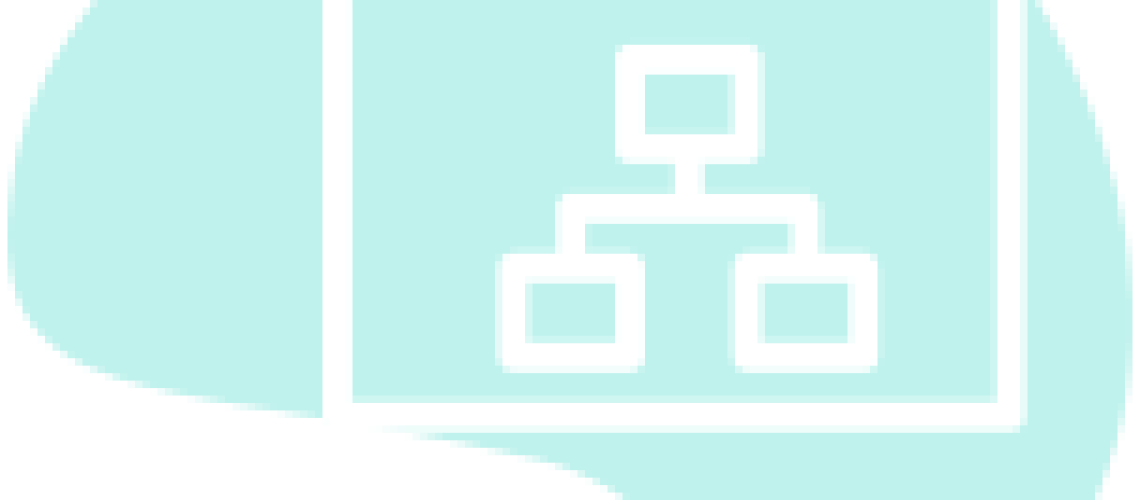How to secure cloud infrastructure: Cloud infrastructure has become the go-to tool for modern businesses. It allows companies to scale up and down their servers as needed, making it easier to manage the workloads of employees and applications. But while cloud infrastructure can be beneficial, it isn’t immune from security issues. In fact, cloud providers are no longer just offering you a platform; they’re offering access control, monitoring, encryption, and more–all of which can make securing your data even harder than usual. So how to secure cloud infrastructure? Here are our top tips:
Also read: How to save your business from Online data theft
Ensure you’re logging all activity in a way that makes it possible to monitor and detect changes.
- Make sure that you’re logging all activity in a way that makes it possible to monitor and detect changes.
- Logs should be stored in a central location so that they can be searched for specific events. If your organization has multiple cloud infrastructure providers, then there are likely different log management platforms being used by each provider’s teams. It’s important to ensure these platforms are compatible with one another so that users can access their logs from anywhere—and not just where they originate from!
Make sure that you have a way to be alerted when something happens.
- Use monitoring tools. There are many open source and commercial software packages available for monitoring your cloud infrastructure, including:
- A log file analyzer that will check the logs for certain events (such as a security breach) and alert you when they occur.
- An incident response plan specifies how you’ll deal with incidents, such as accessing data from third parties or restoring services after an outage.
Also read: How intelligent Automation helps in simplifying the customer service experience?
Test your alerting systems.
- Test your alerting systems.
- Make sure they work correctly before you have an emergency.
- Test them on a regular basis, and plan to test them during a real emergency scenario.
- False alarms are not uncommon in this field, so be prepared for them!
Automate everything possible, but make sure that you can turn off the automation if needed.
How to secure cloud infrastructure: Automation is a great thing. It helps you achieve your goals faster and more reliably, but automation can also make mistakes if not used properly.
It’s important to remember that even though you may have automated something, there are still people who need to manually do their jobs as well. For example, if you’re running an infrastructure that uses virtual machines (VMs), then someone has to maintain those VMs every day or week depending on how often they’re needed for development purposes or other projects within the organization. In addition, if any part of the system goes down due to external factors like power outages or hardware failures—or even just because someone forgot about it—then those VMs will be lost forever because there won’t be anyone available who knows how they work! So don’t forget about human fallibility when thinking about automation; remember that humans are still required by law when it comes down to implementing proper procedures within our systems at all times.”
Also read: What is Continuous Service Improvement with Intelligent Automation?
Use multifactor authentication for everything–logins, approvals, etc.
You should use multifactor authentication for everything–logins, approvals, etc.
If you can’t use 2FA on your cloud infrastructure vendor’s systems (like Office 365 or AWS). Then make sure that whenever possible you’re using 2FA wherever possible. The more layers of security there are between you and the data in your cloud environment, the better. For example:
- Don’t use the same password and username on multiple systems
Also read: Client data protection: How to protect endpoints with a multi-layer security strategy?
Change passwords for all accounts when an employee leaves.
As soon as you hire a new employee, it’s important to make sure. That they are given the same password on all systems. After all, if you have multiple cloud accounts and servers. They need access to each other, a compromised account could lead to data loss or even theft of sensitive information.
How to secure cloud infrastructure: When changing passwords for users who leave your company, be sure not only that their old passwords are changed. But also that any other accounts with shared credentials are changed too. It’s also important not to use personal information in creating new ones. So as not to expose yourself or anyone else at your company. If they happen upon them online during an investigation into breaches by hackers looking specifically for “weak” passwords.
Don’t use too many root-level users.
One of the most common mistakes that people make when it comes to securing cloud infrastructure is using too many root-level users.
Root-level accounts are the most powerful accounts in a system and have full access to all files and systems. This makes them more likely to be targeted by hackers than any other type of user account. Because of this, you should only use root-level accounts for system administrators who need full control over an entire server or network (for example web developers).
Also read: Benefits of Data protection | Datto
Don’t use the same credentials on multiple systems.
How to secure cloud infrastructure: Don’t use the same password and username for multiple accounts.
In general, this means that you should not be using a single password or username on all of your cloud infrastructure systems. For example, if you have a user account called “user1” in one system and another user account called “user2”. In another system (and they’re both valid), then it’s important that this is not shared between those two systems. You want each system to have its own unique set of credentials used by only its users (or at least everyone who has access).
Have a backup procedure, and make sure that you’re training all employees in the correct procedures for backing up data.
As a cloud provider, you’re only as good as your backup procedures. Make sure that everyone knows how to perform backups and test them regularly. Backup data should be stored in a different location. Then the original data and encrypted so it’s safe from prying eyes. Finally, make sure it’s stored offsite in case of an outage or other calamity. This will ensure that even if someone steals or misplaces valuable information. They won’t be able to use it until you get it back!
Also read: Best data recovery company near you: Datto
Implement role-based access control for your system, and be as granular as possible with permissions.
How to secure cloud infrastructure, you should be using role-based access control (RBAC). RBAC is a way to manage access to resources and make sure that only the users who need them have access. It can also be used to restrict users from accessing certain resources in order to prevent unauthorized actions or violating corporate policies.
For example, if you have an application where users need full control over certain things like data or code but don’t need permission over others like APIs or services on other servers owned by someone else (like Amazon Web Services), then this would be an area where RBAC would work well because it lets each user define exactly what they’re allowed to do within their context of influence—and no one else has any say in how much authority they’re given over those tasks either!
These simple strategies will help keep your infrastructure secure and save you time and money.
These simple strategies will help secure your infrastructure:
- Use familiar tools. If you’re the type of person who uses a certain tool or framework, use it again when securing your cloud infrastructure. For example, if you use AWS for all of your DevOps needs and want to make sure everything is running smoothly, then ensure that any updates (such as security patches) are applied as soon as possible using standard processes within AWS. If there are specific issues with a specific application running on AWS (e.g., publishing apps), create policies that enforce these requirements so that nothing goes wrong during deployment or post-deployment operations like scaling up/down servers due to lack of resources in the cloud environment itself rather than just within EBS volumes attached directly from source control repositories where users may not be aware how many snapshots already exist before they start building their own project builds etcetera…
Also read: What is the data recovery cost in Dubai?
Conclusion
I’m sure there are other points of view on this topic. But I think these seven strategies should get you started down the right path. The best thing that you can do is really think through how your organization works. And what goals they want to achieve before implementing a security strategy. It’s also important to remember that while all of these tools can help keep things secure. It’s still up to each user in your organization to make sure that they’re doing everything possible to protect themselves from an attack or compromise.