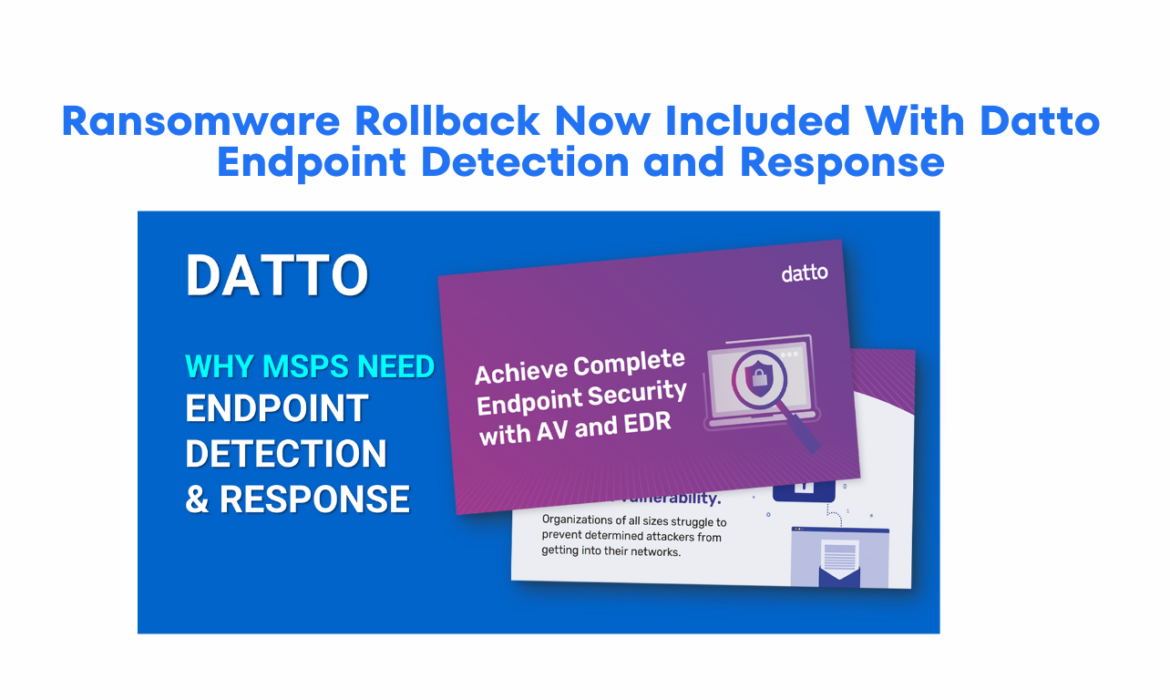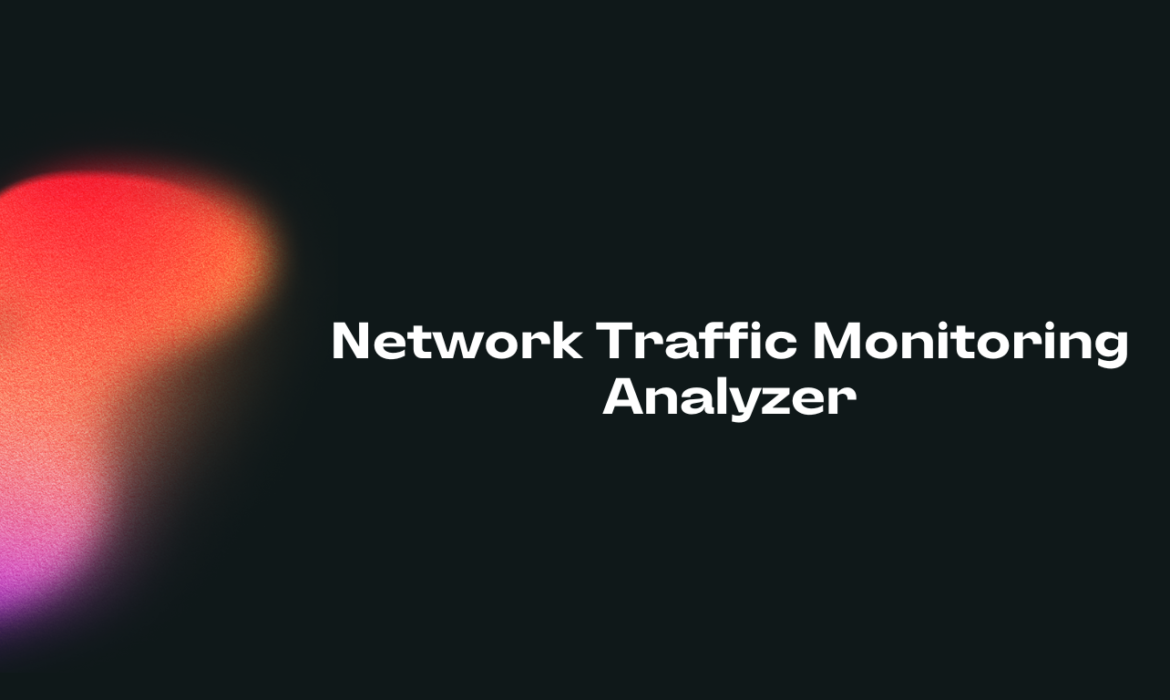All you need to know about Mimecast Email Security
Mimecast Email Security : In today’s interconnected world, email remains one of the primary communication channels for businesses. However, this vital means of communication also presents significant cybersecurity risks. Cybercriminals constantly devise new and sophisticated ways to launch email-based attacks. To safeguard your organization’s sensitive data and maintain a robust cybersecurity posture, implementing a reliable email security solution is paramount. In this blog, we will delve into the world of Email Security and explore how it can help fortify your organization’s email defenses.
Understanding Mimecast Email Security
Mimecast Email Security is a comprehensive cloud-based solution designed to protect organizations from a wide range of email-borne threats. This powerful platform combines advanced threat protection, data loss prevention (DLP), and continuity features to ensure your business is safeguarded against email-based cyber threats effectively.
Key Features and Benefits
a. Advanced Threat Protection:
Mimecast employs sophisticated algorithms and threat intelligence to detect and block known and emerging threats, including malware, ransomware, phishing attacks, and malicious URLs. By leveraging multiple detection engines, Mimecast provides a multi-layered defense to keep your organization safe.
b. Secure Email Gateway:
Mimecast acts as a secure gateway for incoming and outgoing emails, analyzing every message for potential threats. Its real-time scanning and sandboxing capabilities help identify and neutralize threats before they can reach the end-users’ inboxes.
c. Data Loss Prevention (DLP):
With its DLP capabilities, Mimecast prevents sensitive data leaks and ensures compliance with industry regulations. The system can automatically detect and block outbound emails containing confidential information, such as credit card numbers or personal identification.
d. Email Continuity:
Downtime can be disastrous for any business. Mimecast provides email continuity services, ensuring uninterrupted access to emails even during planned or unplanned outages. This feature enables employees to continue their work seamlessly without disruptions.
Seamless Integration with Existing Systems
Mimecast Email Security is designed to integrate seamlessly with popular email platforms like Microsoft Office 365 and Exchange, as well as other email services. This ease of integration allows organizations to enhance their existing cybersecurity infrastructure without causing disruption to their current workflows.
User-Friendly Interface and Administration
Mimecast’s user interface is intuitive and easy to navigate. Administrators have access to a centralized dashboard, allowing them to monitor email security, manage policies, and respond to threats promptly. Additionally, the platform provides detailed reporting and analytics to gain insights into email security trends and patterns.
Industry Recognitions
Mimecast Email Security has received recognition from leading cybersecurity analysts and research firms for its effectiveness in protecting against email threats. Its consistent performance and innovation have positioned Mimecast as a market leader in the email security domain.
Conclusion
In conclusion, ensuring the security of your organization’s email communications is no longer optional but a critical necessity. Mimecast Email Security offers a robust and comprehensive solution to combat the ever-evolving email-based threats that businesses face today. With its advanced threat protection, data loss prevention, and email continuity features, Mimecast equips your organization with the necessary tools to safeguard sensitive data, maintain business continuity, and foster a cyber-resilient environment.
Implementing Mimecast Email Security can significantly reduce the risk of falling victim to email-based cyberattacks, providing peace of mind to both management and employees alike. Embrace the power of Mimecast to enhance your organization’s email security and stay ahead in the relentless battle against cyber threats. Contact us at GreenEdge Computers for the best Email Security Services.
What is Advanced Network Threat Protection?
Advanced network threat protection (ATP) is a specially designed network protection software that helps you to protect your business from advanced threats and attacks. It also provides you the many benefits. In this article, we will be going to discuss all important and interesting things related to Advanced network protection. Also, sharing with you some network protection devices that help you to protect your business network and data easily. To get the full information keep reading this article.
Why do you need advanced network threat protection?
If you want to secure your business network hassle-free then we suggest you use advanced network threat protection. Green Edge Computers suggest you this solution because protecting your business data is our first and only responsibility.
Advanced network security provides you with the best-advanced malware and virus-detecting feature. It also continuously scans your system and when it finds any virus or suspicious thing it alerts you before the virus alerts you. This solution also provides you the many no. of advantages.
Benefits of Advanced Network Threat Protection
Here, we are going to share with you the benefits of using advanced network threat protection.
Advanced Malware Detection: Network threat protection provides you with an advanced virus detection feature. With the help of this feature, you can detect viruses and threats easily. It helps you to scan your system and when it finds something suspicious it alerts you immediately. Green Edge computers provide you with the best network security software with advanced solutions. For more information, you can contact us at +971 4 3323352.
Lower False Positives: ATP helps you to improve the accuracy of your alerts, which exactly means your protection teams can concentrate on a smaller set of actual intrusions.
Protection against zero-day malware and vulnerabilities: It also provides you protection against zero-day malware and threats.
Providing threat analysis: Providing threat analysis to effectively prioritize risks and organize the response. It helps you to analyze viruses in your system.
Here, we shared with you the top four benefits of threat protection. By utilizing the best network security software that delivers the best ATP solutions, your company can maintain a hardened and compliant protection posture by monitoring & managing all aspects of your protection systems. We completely take of your network security. We provide you the 24×7 network security services.
How does Advanced Threat Prevention work?
Fundamentally, Advanced Threat Prevention solutions perform sophisticated detection and analysis of suspicious network traffic, often employing hardware emulation and supervised and unsupervised machine learning models. ATP solutions attempt to identify threats early – before they can do damage – and respond quickly in the event of a breach. The goal is to protect the network with the highest possible fidelity insights into the most challenging threats.
Why choose us for Network Security?
Our team of expert network security helps you to provide the best network protection services. As we say in the above article protecting your data is our first and only responsibility. We provide you the 24×7 customer support. If you see any problem during protecting your data you can directly contact us. We are always ready for your help. For more information, you can contact us at any time.
Thanks for reading this article!
Need for Innovation in Cloud Email Security
Cloud Email Security : When it comes to managing security tools, IT security admins can find that their recently executed email security solutions or inherited legacy solutions are not as innovative or useful as they expected. The reason? They can present unexpected complexity, need more hands-on management, or worse, the customer may feel as though the solution’s capabilities were inflated at the time of purchase, or in the case of inherited legacy solutions, do not perform as effectively as needed. In both cases, associations are faced with a tough choice: keep their existing solution and hope for the most useful, which can be much more comfortable, or seek out and execute a new solution that can deliver more innovative and effective components.
While it’s more useful for overall email and union security in the long term, the harder road often stays in the short term. IT and security organizations can simultaneously be impacted by increased costs while maintaining two solutions at once and a tough transition that requires many of their critical resources.
While there can be a laundry list of development deficiencies to consider when considering enforced security solutions, here are key red flags to watch for:
IT teams are spending more time managing technology than working
Cloud Email Security : There was a rush to implement the current solution, but now, there are security gaps and no time to fix performance issues. For instance, IT admins shouldn’t discover after a period of use that their solution is weak in crucial areas such as phishing security or business email center.
Product updates are disruptive and sometimes slow, resulting in vulnerability to risk and attack. Cybersecurity must enhance business operations, not hinder it.
On-premises deployments that were touted to be safer by vendors have created more risk.
The vendor covered up poor capabilities, especially limitations in the email security solution’s ability to scale. For example, if the email security product they purchased does not integrate as easily as promised with other tools, it can impede the security team’s scalability and innovation.
Vendors touted continual innovation during the sales process, but their actual innovation is limited or focused on their biggest customers. Worse yet, some vendors don’t even focus on email or are in the process of leaving the email security market. Companies should strive for agents that are experts in best practice performance and have proven effectiveness in lowering risk and time spent managing email. Their solution should block all email-based threats with AI-powered, industry-leading detection that is trusted by thousands of clients. Their platform should always be on and be 100% cloud-based with no updates, patches, or management crises. IT and security teams should also seek out a vendor that is continuing to invest in email security.
IT and security admins should never feel as if their solution’s original implementation was managed poorly. They should never spend more time managing technology than doing their actual job.
Cloud Email Security : Mimecast understands the challenges organizations can face when needing to transition to a new cybersecurity solution that is more innovative and is stepping in to help organizations overcome those challenges. Email security is just so critical that we are willing to lend a hand when it comes to transition expenses. Organizations that are ready to take advantage of Mimecast’s Bridge Program should reach out today. Contact us at Green Edge Computers to know more.
42Gears unveils Industry’s First ChatGPT Plugin for Mobile Device Management
We are delighted to unveil the latest creation from 42Gears—the SureMDM ChatGPT plugin. This easy yet sophisticated plugin lets you secure, monitor, and control your fleet of mobile devices straight from within ChatGPT using everyday conversations.
Almost all businesses embrace digital transformation and mobile technologies, and managing and ensuring mobile devices has become increasingly complex. We, at 42Gears, understand the challenges encountered by IT administrators in this ever-evolving environment and deliver practical solutions to address them. SureMDM, our flagship mobile device management (MDM) solution, has long been trusted by organizations worldwide for its powerful features and comfort of use. Now we are going to talk about its simplicity up a notch with ChatGPT integration.
Let’s delve into how this integration certifies system administrators:
Enjoy a jargon-free, conversational interface
With the help of the SureMDM-ChatGPT Plugin, every day you can use, natural language to deploy auto-configured devices, update security policies, perform troubleshooting, ask questions related to device health, and more. ChatGPT, with its powerful Natural Language Processing capabilities, processes your questions, interprets the context, and produces appropriate answers/suggestions.
Monitor your devices with ease
Interact with the SureMDM ChatGPT Plugin to prevent device status, observe battery levels, and review network connectivity and channel location information–all without leaving your ChatGPT interface.
Apply policies and configurations in a jiffy
While IT admins can automate components of applying company-defined policies and agreements to company-owned and BYOD devices, they still do numerous manual work. With the SureMDM ChatGPT plugin, applying policies, configuring device settings, enforcing regulations, deploying applications, and revising firmware can be done easily and fast.
Secure devices through simple conversations
Assure the safety and innocence of your corporate devices and data with intuitive security management right from ChatGPT. Just chat with SureMDM ChatGPT and give commands to lock devices, implement password policies, wipe data, and more. Effortlessly rescue your devices from unauthorized access and potential security threats.
Get valuable device insights at your fingertips
Make informed IT decisions and increase the possibility of your gadgets using the actionable insights from the SureMDM ChatGPT Plugin. Engage in everyday analysis to obtain reports, analytics, and suggestions on device usage, application performance, compliance adherence, and more.
Extend the functionality
Tailor the SureMDM ChatGPT plugin to satisfy your organization’s specific requirements. ChatGPT’s adjustable architecture allows you to integrate with existing workflows, automate essential tasks, and improve functionality. Leverage numerous plugins to further automate routine tasks, such as creating a support ticket for devices that need intervention.
Interested in trying out this amazing technology?
You can get the ChatGPT Plugin available for select SureMDM Enterprise customers.
Ransomware Rollback Now Included With Datto Endpoint Detection and Response
Datto Endpoint Detection : When ransomware attacks, files become encrypted. That’s the hallmark signature of most ransomware attacks. Even if you pay the ransom, there’s no assurance that you’ll get the keys to unlock your encrypted files. Bottom line, when ransomware hits you are likely to misplace important data.
It ends with Ransomware Rollback. Ransomware Rollback is a unique, innovative attribute contained with Datto Endpoint Detection and Response (EDR) that offers you peace of mind knowing that when a ransomware attack hits you’ll be able to get your files back, intact as they were before the incident.
Datto EDR includes Ransomware Detection
Datto EDR contains Ransomware Datto Endpoint Detection, a remarkable and effective anti malware technology that recognizes known and unknown types of ransomware and destroys the encryption method once an attack starts. As quick as Ransomware Detection is, the attacker’s encryption method always strikes first, meaning some files become encrypted before Ransomware Detection can kill the procedure and isolate the endpoint.
To handle this, Datto created Ransomware Rollback, a lightweight application that follows changes on endpoint disk space, delivering rollback functionality for files and databases affected by ransomware attacks. It consists of software that operates silently in the background, as well as a desktop application utilized for monitoring and controlling the rollback operation.
The solution works by blocking file system calls made by applications and then executes tracking of the changes caused. For example, if a file is renamed, deleted, or updated, the system records these modifications and stores them in a specified tracking directory on the user’s disk.
For database applications like SQL Server or QuickBooks, Ransomware Rollback protects the data being written on an operation-by-operation basis, allowing the whole update to be rolled back if it is compromised by ransomware.
What does it offer?
Unlike other EDR applications that offer comparable rollback abilities, Datto EDR with Ransomware Rollback does not depend on Windows shadow copy, which is often targeted by ransomware attacks. This assures that your files and data are safe from even the most progressive cyberattack.
Ransomware Rollback management console
What’s more, Ransomware Rollback translates the problem of “wiper” attacks. Data wipers are one of the fastest-growing types of malware. Here, the purpose of a wiper attack is to delete and eradicate files and data.
Ransomware Rollback even fixes deleted files, such as those hit by a wiper attack or files deleted by calamity. Through the creation of hard links in a tracking manual, Ransomware Rollback confirms that users can restore deleted files, no matter the possibility.
Conclusion:
Ransomware Rollback is an integral part of Ransomware Detection, which is included with Datto EDR. With one click, you can fast revert encrypted data and files to their earlier state, which causes the recovery procedure easy, efficient, and effortless. Contact us at Green Edge Computers to get a demo of Datto EDR with Ransomware Rollback.
Network Traffic Monitoring: Why Network Admins Need Network Traffic Analyzer?
Network Traffic Monitoring Analyzer : Network Performance Management assists in Network traffic monitoring. It helps in reviewing, analyzing, and managing network traffic for any exception. A network traffic analyzer is a method that can impact network performance, availability, and/or security. Network traffic monitoring uses different tools and methods to study your computer network-based traffic.
When networks get busy it is very common that the overall speed of these networks decreases. A lot of other trends are getting famous in the IT infrastructure like a boost in the use of cloud servers, video, VOIP, etc. All these trends put enormous pressure on IT infrastructure aids. When the stress on any network grows, it is very common for businesses to monitor network traffic with the benefit of Network monitoring software.
The procedure is not only costly but it is also useful for a very concise period. When you deliver more IT infrastructure resources to the network but do not try to reduce the pressure, in the end, the infrastructure will again face identical problems which it was facing before the upgrade.
The best way to pinpoint the kind of network traffic and its source is the Netflow analyzers. In simple terms, Netflow is a feature that was first introduced in Cisco devices. It can collect IP-based network traffic by monitoring the influx and outflow of the data. Also, it allows the administrator to keep a check on the source and destination of the traffic, class of service, and reasons for congestion. It makes it more comfortable to understand the network traffic and handle it properly, as a quote from Peter Drucker (Management Guru) goes “What Gets Measured, Gets Managed”.
Recommended: Network Management System: How to Devise an Effective Strategy
Why Network Admin Needs Network Traffic Monitoring Analyzer
There are various defendable reasons to monitor overall traffic on the network. The information created by the network traffic monitoring tools could be used in multiple IT operational and security use cases. For example – To discover security vulnerabilities and also troubleshoot network-related issues and examine the effect of new applications on the overall network.
However, a critical note in this regard – not all the tools for monitoring network traffic are the same. Usually, they could be split into two broad types – Deep packet inspection tools and flow-based tools. Within these two types, you have the option of tools that do not require software agents or tools. Also, they should store historical data and tools with intrusion detection systems that monitor network traffic within the network as well as along the network edge.
#1. Internal network visibility
Network flow monitoring software that helps protocols such as Netflow, IPFix, JFlow, sFlow, etc. can provide full visibility of internal network traffic. With Motadata, the IT department can develop insightful reports about the following types and kinds of traffic
Traffic for Top Applications | Traffic for Top Conversations | Traffic Destinations with Host IP | Top Traffic Sources With IP address | Top Traffic Receivers with IP | IP to IP Traffic | Protocol-Traffic | Port Traffic | Application Traffic
#2. Identification of slow applications
Speed aka performance plays a vital role in user experience. One of the most submitted help desk tickets is about the application (web application, Go-to-Meeting, Skype, etc.) being slow or getting crashed. There can be several reasons out of which only one or two will be applicable at any particular time. Determining the reason is not only time-consuming but costly as well. The next-generation Netflow software can filter and report the exact cause. By connecting the internal data reports with external resources, the system administrator can know a lot about the system and the faulty network.
#3. Detection of spyware and other hacks
When these worms strike your network, they form a very unique data flow in and out. With the help of Netflow, these distinctive patterns are easy to catch. In case you are not using some data analyzer, these patterns often go unchecked because these are created to fool the human administrator.
Most of these worms often cause non-financial issues by creating a bad image for the company. However, in some cases, the impact of these worms can include high rates of financial loss as well.
#4. Detection of outflow of personal information of clients
This point is mainly applicable to the companies that deal in Payment Gateways or the Payment Card Industry. A good payment gateway never lets the personal data of the client get leaked out from its system. In a separate hack, such information may start flowing out which is instantly reported by the Netflow software.
#5. Departmental bandwidth usage
If you are tense about the overall usage of the network and are incapable of finding out which branch is using the data flow in a massive amount, Netflow can come in handy. It can hunt and point out IPs and devices which are using the network resources. The management can take proper action to decrease the pressure on the network then.
Conclusion
Netflow is a famous and widely supported protocol, Motadata platform endorses Netflow (versions: v5, v9), IPFix, sFlow, and JFlow. You should try the Motadata Network Traffic Analyzer tool today and see how it works. Try! Contact us Green Edge Computers to know more about Network Traffic Monitoring Analyzer.
Why You Need Complete Data Protection?
“How can I protect my client’s data?” It’s a key question for businesses — one that’s developed increasingly difficult to answer.
Years ago, when business-critical data was only housed in data centers, setting a secure perimeter was slightly complex. Today, however, an SMB’s important data lives everywhere: on-premise servers and virtual machines (VMs), public cloud-hosted workloads, SaaS-based applications like Microsoft 365, laptops in the home and office, and more.
How Can I More Easily Secure Data?
This data buildout has produced new challenges for MSPs. You now discover that you’re working in a greatly expanded business continuity and disaster recovery (BCDR) landscape.
As a result, MSPs have been in search of a holistic approach to protecting these far-flung data stores. Can you confirm that critical data can be retrieved from a ransomware attack on an infected laptop or server? How do you take prolonged cloud outages? What do you do when required files are deleted, by calamity or viciously?
Until now, an MSP’s only answer was to piece together many separate BCDR solutions to deliver complete protection for their clients. While this course enlarges the scope of data backup, restoration, and protection abilities, it also comes with significant tradeoffs.
These tradeoffs need to access numerous administrative interfaces. In addition, as the number of solutions mushrooms, MSP margins take a hit. It’s because your techs have to be taught about various products. Meanwhile, there’s the sheer logistical complexity that comes with having multiple agents, from both an active and administrative perspective.
The more fragmented the BCDR security becomes, the harder and more expensive it gets for MSPs to deliver on a core goal: to offer seamless, secure protection for your client’s data.
Complete Data Protection, Simplified
With so many hazards risking data today, MSPs need every edge they can get to minimize downtime and get customers up and running. Ransomware in individuals remains on the rise, with 85% of MSPs reporting attacks against SMBs in the last two years.
When you partner with a seller offering a cohesive solution, there’s a clear path toward easy-to-use data security. It simplifies their performance and management can work with improved trust in their data protection workflows.
Datto offers this cohesive solution, helping MSPs to rescue data no matter where it lives.
With Datto Unified Continuity, MSPs can span the full breadth of places and devices where business-critical data must be rescued. A best-in-class product suite, Datto Unified Continuity is backed by the unchangeable Datto Cloud as offsite backup storage.
Datto Unified Continuity incorporates the following solutions:
SIRIS — This excellent hardware solution delivers outstanding local virtualization boot time and commission, resilient backups, and dedicated BCDR for businesses of any size. Meanwhile, SIRIS Virtual and SIRIS Imaged deliver the SIRIS platform’s full quality set for companies that choose to use their hardware.
ALTO — Datto’s small business hardware offering delivers enterprise-grade business continuity and data protection at a cost that’s reasonable for small companies, complete with hybrid virtualization from the Datto Cloud.
Datto Continuity for Microsoft Azure — A complete, secure, and dedicated business continuity solution that protects clients’ workloads in Azure from negative attacks, vendor outages, and single-cloud risk.
Datto SaaS Protection — Datto SaaS Protection is a cloud-to-cloud backup solution, offering comprehensive backup and recovery for critical cloud data that lives in Microsoft 365 and Google Workspace applications.
Cloud Continuity for PCs — A dedicated, easy-to-use backup and recovery solution for PCs. A huge amount of critical company data still lives locally on employee laptops. Datto allows businesses to stop endpoint loss and streamline data recovery, by watching client computers against ransomware, loss or theft, system loss, and random deletion.
One Solution for Business Continuity
From laptops to on-premises servers to public clouds and centric workloads, the range of places where SMB data resides has grown. You can keep ahead of your customers with Datto Unified Continuity, the total solution that gives MSPs:
- One vendor
- One support organization
- One cloud administration portal with single pane management
- The immutable Datto Cloud for offsite backup storage
- A predictable cost model
- Total data protection
The prospect of ransomware attacks, accidental deletion, and disasters makes data protection unpredictable. MSPs can restore order with the streamlined control of Datto Unified Continuity, knowing that their client’s critical business data is safe — no matter where it lives.
Motadata Network Security: Protecting Your Digital Infrastructure
In today’s digital world, protecting our data is important. Network security helps keep our information safe from bad guys who want to steal it or harm it. Motadata network security is a unique tool that helps us with this. It has many features that make our websites secure, including protection against hackers and detection of unusual activity. Using Motadata network security keeps our data safe and helps us follow regulations to protect information. Let’s learn more about that!
Introduction to Network Security
Network security is used for keeping our networks safe and secure. We use various tools and software for protecting our data from cyber attackers. Also we use special software, strong passwords, and rules to make sure our network is safe for sending and receiving data. A good network security helps us to keep our data safe from unauthorized access.
Understanding Motadata Network Security
Motadata is a special software designed for network security. It has many useful tools and features. It keeps our networks, devices, and apps safe from any dangers. Motadata also helps us maintain our data safe from any kind of theft. Also, it provides security from malicious attacks. With Motadata Network Security, we can feel confident that our digital stuff is well-protected.
Benefits of Implementing Motadata Network Security
Implementing Motadata Network Security offers several benefits, including:
Enhanced Network Protection
Motadata provides organizations or businesses with special network protection. It helps in providing businesses with great security for their data protection.
Real-Time Threat Detection and Response
It also provides its user with real-time detection of any malicious activity. It also warns the user with a message.
Comprehensive Visibility
Motadata’s network monitoring also provides the organization with visibility allowing for better insights into network performance, security incidents, and potential vulnerabilities.
Regulatory Compliance
It also provides the necessary tools and features to meet security standards and requirements. This helps in avoiding penalties and maintaining the trust of customers and stakeholders.
Scalability and Flexibility
Motadata Network Security is designed to scale with the growing needs of organizations. Whether it’s a small business or a large enterprise, the solution offers flexibility and adaptability to cater to diverse network environments.
Data Loss Prevention and Encryption
Motadata Network Security keeps our important information safe by using special techniques. It uses something called encryption to protect our data when we send it or when we store it. This means that only the people who are allowed can access and understand the information. In motadata, our data remains safe from all kinds of thefts.
Conclusion:
In conclusion, keeping your network safe is important in today’s digital world. Motadata Network Security is a strong and trustworthy tool that helps protect your network. There are many chances of data theft so you must be prepared for it early. Motadata Network Security helps keep your important data safe. We at Green Edge Computers provide you with the best Motadata Network Security. Contact us for the best Motadata Network Security Services.
5 Important Advantages of DMARC Management
In email security protocols, DMARC stands out as a game-changer. It’s not just a tool; it’s a powerful force that can safeguard your organization’s reputation and brand like never before. Delve into the depths of DMARC to unravel its hidden benefits and determine if it’s the right choice for your company.
TABLE OF CONTENTS
- Guardian against Phishing Attacks
- Why is it a crucial component of email security?
- Benefits of DMARC
- Top 5 DMARC Advantages that will alter the way you think about email authentication:
- DMARC offers significant benefits for both your brand reputation and email deliverability.
- Conclusion
- FAQ
Guardian against Phishing Attacks
DMARC, short for Domain-based Message Authentication, Reporting, and Conformance, emerges as the formidable shield businesses need to fend off phishing attacks. By implementing DMARC, you fortify your domain’s defenses, making it exponentially more challenging for malicious actors to deceive unsuspecting recipients with fraudulent emails.
Why is DMARC a crucial component of email security?
DMARC stands as a powerful solution for bolstering email security. This protocol works as a strong authentication framework, assuring that only fair emails reach your recipients’ inboxes. After using it, you specify a powerful defense against malicious actors trying to impersonate your domain or launch phishing attacks.
Benefits of DMARC
Enhanced Protection:
DMARC delivers more satisfactory security for your email system by preventing unauthorized senders from accessing your domain. It confirms the legitimacy of incoming emails, confirming that only authorized sources can deliver messages to your recipients.
Mitigation of Spoofing Attacks:
DMARC remarkably decreases the risk of spoofing, a method commonly employed by malicious actors to trick recipients. By confirming the authenticity of senders, DMARC check underestimates the possibilities of fraudulent emails occurring in your inboxes, protecting your organization and stakeholders from slipping victim to impersonation attempts.
Top 5 DMARC Advantages that will change the way you think about email authentication:
Use Domain Name to Find Scammers
To reveal the sources of email senders using your domain name from any location worldwide, you can implement different investigative techniques. While it’s essential to note that choosing the exact physical location of an email sender can be difficult due to the nature of the internet and the chance of IP address spoofing, you can still gather useful information to determine potential unauthorized senders.
SPF and DKIM
GoDmarc configures Sender Policy Framework (SPF) and DomainKeys Identified Mail (DKIM) for your domain. SPF identifies the authorized email servers that can send emails on behalf of your domain. On the other hand DKIM adds a digital signature to your outgoing messages, assuring their innocence and authenticity. Enforcing SPF and DKIM delivers extra layers of protection and prevents unauthorized parties from successfully spoofing or impersonating your domain.
Regularly Monitor Email Activity
Stay vigilant and scan your email domain for any signs of unauthorized use. Always keep an eye on email logs, authentication reports, and other appropriate metrics to determine any doubtful patterns or activities. If you see unauthorized email usage, take quick action to investigate and disable the unauthorized access.
Strong Passwords and Multi-Factor Authentication (MFA)
Maintain the security of your email accounts by implementing strong, distinctive passwords and enabling multi-factor authentication. This ensures that only trusted individuals with the valid credentials can access and utilize your email domain.
Employee Education and Security Awareness
Educate your employees on email security best practices, like identifying phishing attempts, avoiding suspect links or attachments, and reporting any uncommon email activity. By promoting a culture of security awareness, you can empower your workforce to recognize and report unauthorized email domain use promptly.
DMARC offers significant benefits for both your brand reputation and email deliverability.
For businesses using email marketing solutions in junction with their websites, it is important to have emails delivered straight to recipients’ inboxes. By implementing DMARC, you significantly lessen the possibilities of your domain being spoofed, eventually leading to a higher email deliverability rate. It means that more of your emails will drop in the desired inbox, rather than being relegated to trash or junk folders or filtered out as spam.
DMARC not only improves your brand reputation by investing trust in recipients but also improves email deliverability by mitigating the risks of domain spoofing. By utilizing DMARC for domain, you can optimize your email contacts and maximize the usefulness of your marketing efforts.
Summing Up!
GoDMARC streamlines the process of executing and implementing DMARC, makes it user-friendly for both end-users and Managed Security Service Providers (MSSPs). It provides a hassle-free approach to email authentication, eradicating the need for comprehensive technical expertise.
To kickstart your email authentication journey effortlessly, we encourage you to create a free account with GoDmarc. By doing so, you can start a 15-day DMARC trial and experience the advantages firsthand. Take control of your email security and prestige by harnessing the power of DMARC with GoDMARC.
Contact us now at Green Edge Computers now and check out GoDMARC pricing page to embark on a seamless DMARC implementation journey.
FAQs
How does DMARC improve email deliverability?DMARC helps improve email deliverability by reducing the chances of legitimate emails being marked as spam or filtered into junk folders. It ensures that emails are properly authenticated, preventing domain spoofing and unauthorized use, which can negatively impact deliverability rates.
- How does DMARC protect against domain spoofing and phishing attacks?
DMARC management enforces strict email authentication policies, verifying the authenticity of incoming emails. This protection prevents malicious actors from impersonating your domain and sending fraudulent emails, reducing the risk of phishing attacks and brand abuse.
What is Advanced Network Threat Protection?
Advanced network threat protection (ATP) is a specially designed network protection software that helps you to protect your business from advanced threats and attacks. It also provides you the many benefits. In this article, we will be going to discuss all important and interesting things related to Advanced network protection. Also, sharing with you some network protection devices that help you to protect your business network and data easily. To get the full information keep reading this article.
Why do you need advanced network threat protection?
If you want to secure your business network hassle-free then we suggest you use advanced network threat protection. Green Edge Computers suggest this solution because protecting your business data is our first and only responsibility.
Advanced network security provides you with the best-advanced malware and virus-detecting feature. It also continuously scans your system and when it finds any virus or suspicious thing it alerts you before the virus alerts you. This solution also provides you the many advantages.
Benefits of Advanced Network Threat Protection
Here, we are going to share with you the benefits of using advanced network threat protection.
Advanced Malware Detection: Network threat protection provides you with an advanced virus detection feature. With the help of this feature, you can detect viruses and threats easily. It helps you to scan your system and when it finds something suspicious it alerts you immediately. Green Edge computers provide you with the best network security software with advanced solutions. For more information, you can contact us at +971 4 3323352.
Lower False Positives: ATP helps you to improve the accuracy of your alerts, which exactly means your protection teams can concentrate on a smaller set of actual intrusions.
Protection against zero-day malware and vulnerabilities: It also provides you protection against zero-day malware and threats.
Providing threat analysis: Providing threat analysis to effectively prioritize risks and organize the response. It helps you to analyze viruses in your system.
Here, we shared with you the top four benefits of threat protection. By utilizing the best network security software that delivers the best ATP solutions, your company can maintain a hardened and compliant protection posture by monitoring & managing all aspects of your protection systems. We completely take of your network security. We provide you the 24×7 network security services.
How does Advanced Threat Prevention work?
Fundamentally, Advanced Threat Prevention solutions perform sophisticated detection and analysis of suspicious network traffic, often employing hardware emulation and supervised and unsupervised machine learning models. ATP solutions attempt to identify threats early – before they can do damage – and respond quickly in the event of a breach. The goal is to protect the network with the highest possible fidelity insights into the most challenging threats.
Why choose us for Network Security?
Our team of expert network security helps you to provide the best network protection services. As we say in the above article protecting your data is our first and only responsibility. We provide you the 24×7 customer support. If you see any problem during protecting your data you can directly contact us. We are always ready for your help. For more information, you can contact us at any time.
Thanks for reading this article!
Conclusion
Protect your business with the best in cyber security solutions! Green Edge Computers teams up with Sophos to deliver top-notch protection against online threats. Safeguard your valuable data, networks, and systems with our comprehensive suite of advanced security services. From firewalls and endpoint protection to secure web gateways and threat intelligence, we’ve got you covered. Trust Green Edge Computers and Sophos to defend your business from cyber attacks. Contact us to now more.