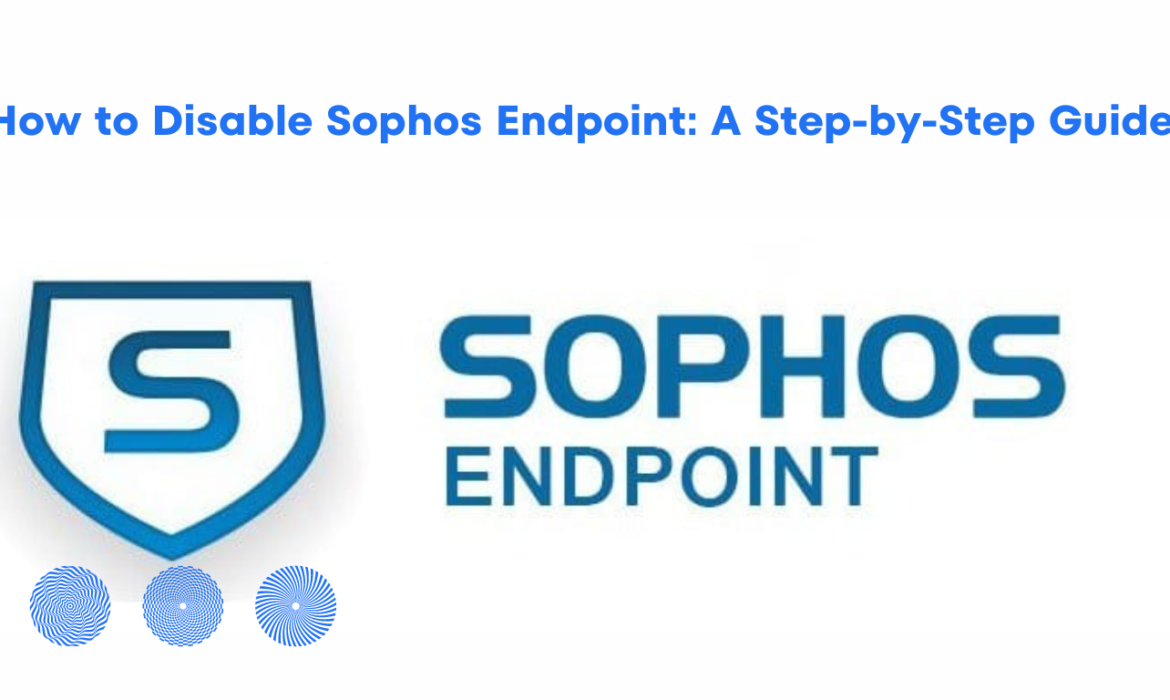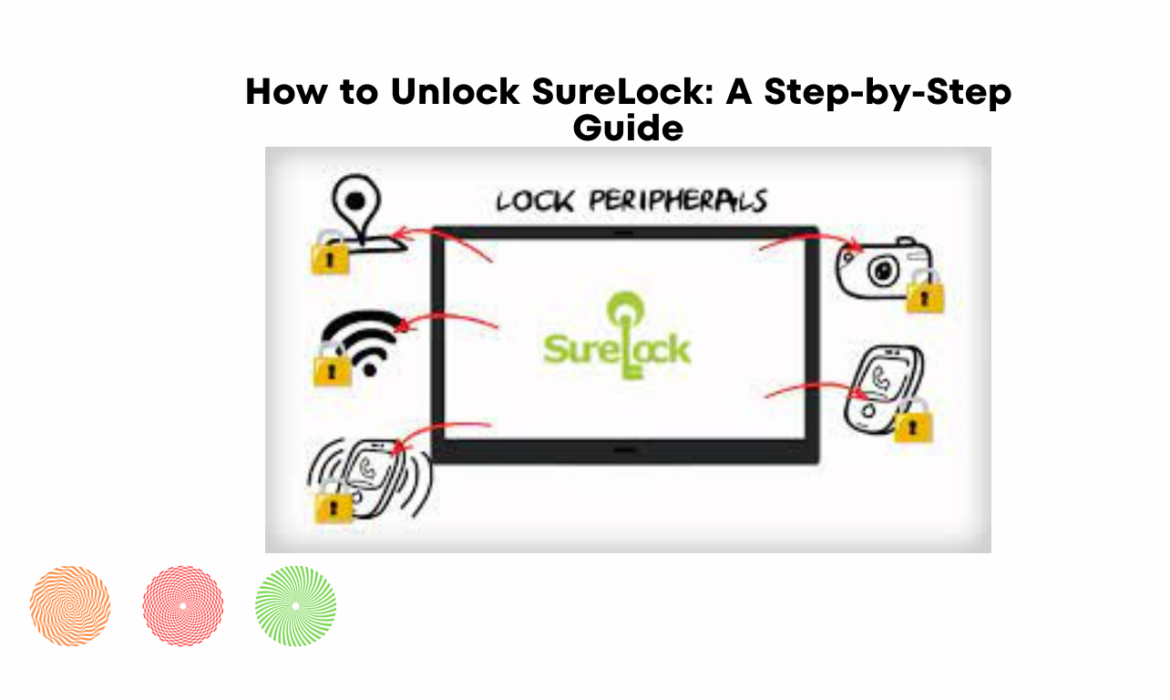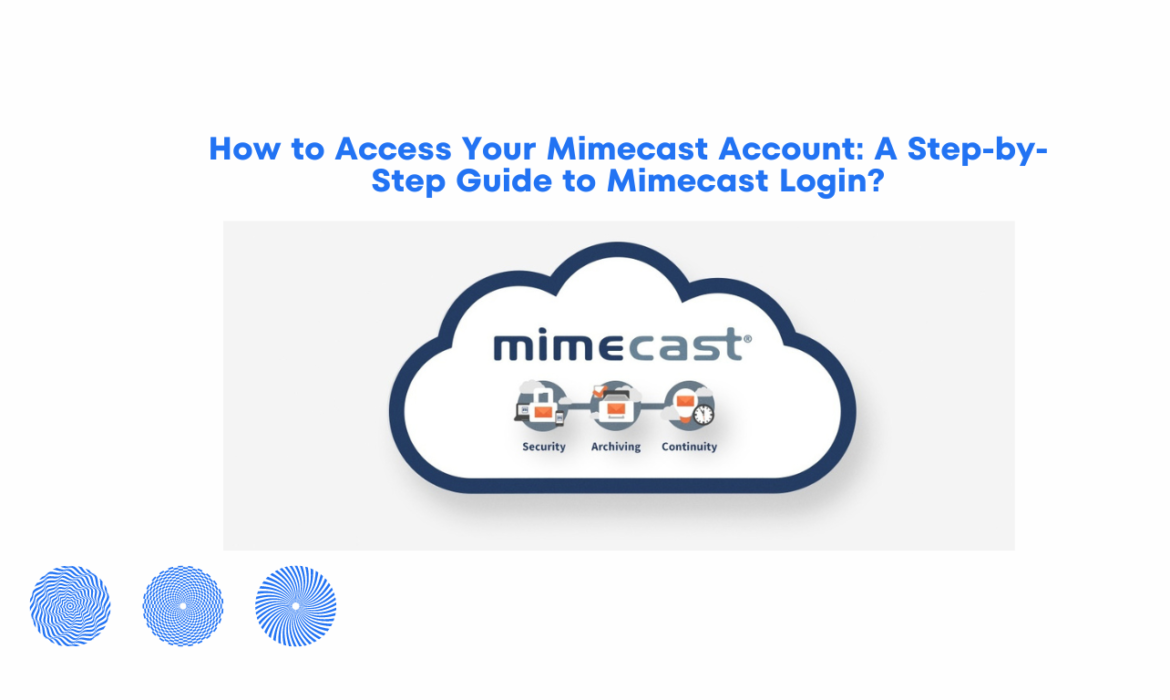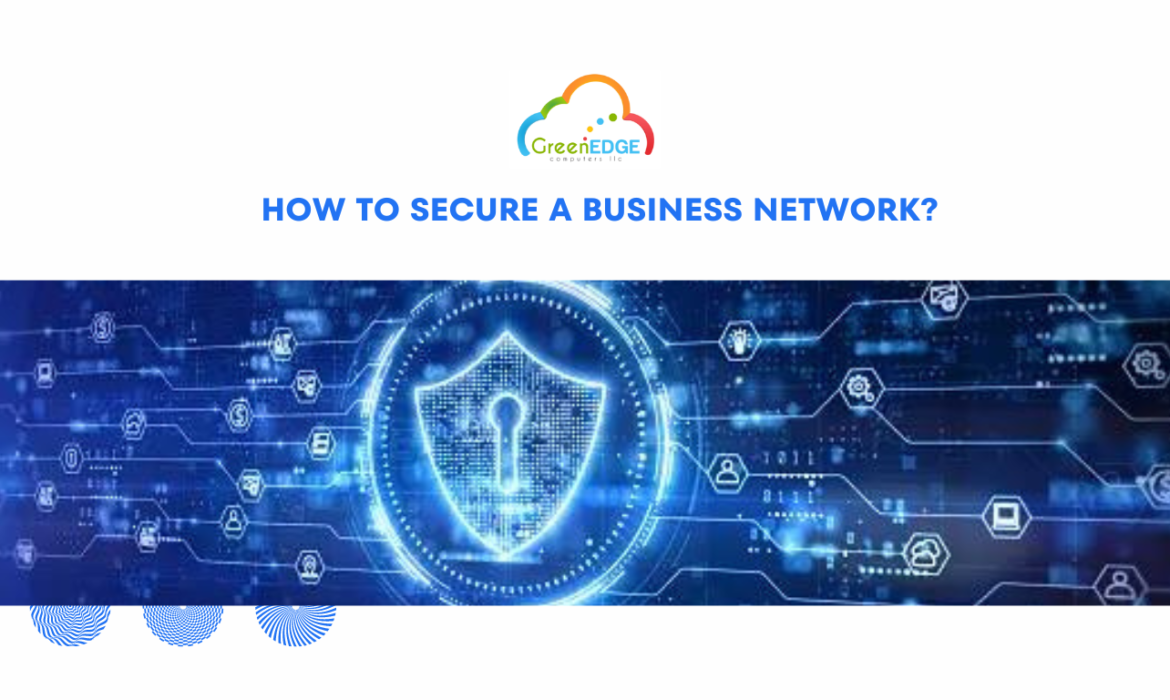Best Practices for Securing Your Cloud Infrastructure
As more and more businesses move to the cloud, security has become a major concern. With the threat of cyber-attacks growing more sophisticated and prevalent, it is crucial to secure your cloud infrastructure. In this blog post, we’ll discuss the best practices for protecting your business data in the cloud.
Understand Your Cloud Infrastructure:
The first step in securing your cloud infrastructure is to understand it. This means knowing what data is stored in the cloud, how it’s stored, who has access to it, and how it’s being used. This information is critical in developing a comprehensive security strategy.
Implement Strong Authentication and Access Controls:
Strong authentication and access controls are essential components of securing your cloud infrastructure. This includes using multi-factor authentication, enforcing strong passwords, and limiting access to sensitive data on a need-to-know basis.
Use Encryption:
Encryption is a fundamental tool for securing your cloud infrastructure. Data encryption ensures that your sensitive data remains secure even if it falls into the wrong hands. Make sure you’re using encryption for data at rest and in transit.
Monitor Your Cloud Infrastructure:
Continuous monitoring of your cloud infrastructure is vital in detecting and responding to security threats. This involves using tools such as intrusion detection systems, firewalls, and security information and event management (SIEM) solutions to monitor unusual activity.
Develop a Disaster Recovery Plan:
No matter how secure your cloud infrastructure is, disasters can happen. Developing a disaster recovery plan is critical in minimizing the impact of an incident. Make sure your disaster recovery plan includes regularly backing up your data and testing the plan to ensure it works.
Keep Your Cloud Infrastructure Up-to-Date:
Keeping your cloud infrastructure up-to-date with the latest patches and updates is vital to maintaining security. Make sure you’re regularly applying security updates to your infrastructure to ensure it’s protected against the latest threats.
Educate Your Employees:
Your employees are your first line of defence when it comes to securing your cloud infrastructure. Make sure you’re educating them on best practices for security, such as using strong passwords, avoiding phishing emails, and reporting suspicious activity.
Conclusion
In conclusion, securing your cloud infrastructure is critical in protecting your business data. By understanding your infrastructure, implementing strong authentication and access controls, using encryption, monitoring your infrastructure, developing a disaster recovery plan, keeping your infrastructure up-to-date, and educating your employees, you can help ensure your cloud infrastructure remains secure. Contact us at Green Edge Computers to know more.
Sophos Firewall: An Introduction to Cybersecurity
Sophos Firewall is a powerful network security device designed to protect your organization against cyber threats. Sophos Firewall offers many features and is suitable for businesses of any size. This blog delves into the features and benefits of Sophos Firewall.
What is Sophos Firewall?
It is a network security device that provides advanced protection against cyber threats. Sophos Firewall, whether hardware or software-based, controls and monitors incoming and outgoing network traffic. Sophos Firewall is designed to offer maximum security, visibility, and control over your network.
Features of Sophos Firewall:
Sophos Firewall offers a wide range of features that make it an ideal choice for businesses of all sizes. Some of the key features of Sophos Firewall include:
- Intrusion Prevention System (IPS): Sophos Firewall comes with an advanced IPS system that helps to detect and prevent network intrusions.
- Application Control: Sophos Firewall controls network access, reducing the risk of cyber attacks.
- Web Filtering: Sophos Firewall’s web filtering capabilities block malicious websites and inappropriate content to prevent user access.
- VPN: Sophos Firewall offers secure remote access through Virtual Private Network (VPN) connections, which enable users to access network resources from anywhere.
- Advanced Threat Protection: Sophos Firewall comes with advanced threat protection capabilities, which help to detect and block malware and other advanced cyber threats.
Benefits of Sophos Firewall:
Sophos Firewall offers a range of benefits that make it an ideal choice for businesses looking to secure their network. Some of the key benefits of Sophos Firewall include:
- Enhanced Security: Sophos Firewall provides advanced security features that help to protect your network against cyber threats.
- Increased Visibility: Sophos Firewall offers enhanced visibility into your network, allowing you to identify potential threats and take proactive measures.
- Improved Control: Sophos Firewall provides control over network access, applications, and web filtering for greater network control.
- Simplified Management: Sophos Firewall provides a centralized management console that makes it easy to manage your network security.
Conclusion
Sophos Firewall is a powerful network security device that offers advanced protection against cyber threats. It provides a range of features and benefits that make it an ideal choice for businesses of all sizes. Choosing Sophos Firewall, you can enhance the security, visibility, and control of your network, and protect your organization against cyber attacks.Contact us at Green Edge.
How to Disable Sophos Endpoint: A Step-by-Step Guide
Sophos Endpoint is a popular security solution that protects against malware and online threats. However, there may be situations where you need to disable Sophos Endpoint temporarily or permanently. In this article, we’ll walk you through the steps on how to disable Sophos Endpoint on your computer.
Step 1: Stop the Sophos Endpoint Service
The first step to disabling Sophos Endpoint is to stop the service. To do this, follow the steps below:
- Press the Windows key + R to open the Run dialogue box.
- Type “services.msc” and press Enter.
- Locate the “Sophos Endpoint” service in the list.
- Right-click on it and select “Stop” from the context menu.
This will stop the Sophos Endpoint service from running on your computer. Keep in mind that this will only temporarily stop the service, and it will start again the next time you restart your computer. If you want to disable the service permanently, follow the steps in the next section.
Step 2: Disable the Sophos Endpoint Service
After stopping the service, the next step is to disable it. Here’s how:
- Right-click on the “Sophos Endpoint” service in the list.
- Select “Properties” from the context menu.
- In the “Startup type” drop-down menu, select “Disabled.”
- Click “OK” to save the changes.
Step 3: Uninstall the Sophos Endpoint Client
If you want to remove Sophos Endpoint from your computer permanently, follow these steps:
- Press the Windows key + X to open the Quick Link menu.
- Select “Apps and Features” from the menu.
- Locate the “Sophos Endpoint” client in the list of installed apps.
- Click on it and select “Uninstall.”
- Follow the prompts to complete the uninstallation process.
Step 4: Restart Your Computer
After completing the above steps, restart your computer to ensure that all changes take effect.
Conclusion:
In this article, we’ve provided a step-by-step guide on how to disable Sophos Endpoint on your computer. Whether you need to disable it temporarily or permanently, the above steps should help you accomplish this task. However, it’s important to remember that disabling Sophos Endpoint can leave your computer vulnerable to malware and other threats, so be sure to re-enable it as soon as possible.
Contact us for more information: Green Edge
How to Unlock SureLock: A Step-by-Step Guide
SureLock is a mobile device management software that helps users restrict access to specific applications and features on Android devices. Forgetting SureLock’s password or PIN to unlock it can cause a lot of inconveniences. In this blog post, we will discuss a step-by-step guide on how to regain access to SureLock.
Follow these steps to unlock Unlock SureLock:
Step 1:
Launch SureLock The first step in unlocking SureLock is to launch the app on your Android device. After launching the app, you’ll encounter a lock screen with a field to enter the password or PIN.
Step 2:
Tap on “Forgot Password” If you have forgotten your password or PIN, you can tap on the “Forgot Password” option. This option is usually located under the password or PIN entry field.
Step 3:
Enter Registered Email Address After tapping on the “Forgot Password” option, you will be prompted to enter the registered email address used for the SureLock account setup. Once you have entered the email address, you can tap “Send Email”.
Step 4:
Check Your Email SureLock will send an email to your registered email address with a password reset link. To reset your password, you need to check your email for the password reset link from SureLock. Click on the link to open the password reset page.
Step 5:
Create a New Password On the password reset page, you will be asked to enter a new password. Select a robust and memorable password that’s difficult for others to guess. After entering the new password, click the “Reset Password” button.
Step 6:
Use New Password to Unlock SureLock After resetting your password, you can use the new password to unlock SureLock. Enter the new password in the password or PIN entry field on the SureLock lock screen.
Step 7:
Contact SureLock Support Team (if needed) If you’re still unable to unlock SureLock, you should reach out to the SureLock support team for additional assistance. Ask them How to Unlock SureLock ? They will be able to provide you with additional guidance on how to regain access to SureLock.
What are the features of surelock?
SureLock is a robust mobile device management software with features that allow users to limit access to specific Android device applications and features.
Here are some of the key features of SureLock:
Application Control:
SureLock empowers users to manage Android device app access. Users can whitelist/blacklist apps and choose their usage and timing.
Device Control:
SureLock enables users to restrict access to device settings, including Wi-Fi, Bluetooth, and mobile data. Whitelisting or blacklisting app usage helps ensure device usage is for intended purpose and prevents unauthorized device setting changes.
Remote Management:
SureLock offers remote management capabilities that allow administrators to manage and monitor multiple devices from a central location. This feature is especially beneficial for organizations that require the management of significant numbers of Android devices.
Kiosk Mode:
SureLock can be used to turn an Android device into a kiosk, allowing users to access only a specific set of applications and features. This functionality is advantageous in locations such as retail stores, museums, and information kiosks.
Password Protection:
SureLock allows users to set up password protection for their Android devices. Users can choose to use a password, PIN, or pattern to unlock their device.
Custom Branding:
SureLock allows users to customize the branding and appearance of their Android devices. Users can add their logos, backgrounds, and themes to create a unique look and feel for their devices.
App Management:
SureLock allows users to manage the installation and removal of applications on their Android devices. Specifying application usage via whitelisting or blacklisting helps ensure authorized app installations on the device.
Conclusion:
In conclusion, forgetting your SureLock password or PIN can be a frustrating experience, especially if you urgently need to access your device. Follow the guide to regain access to SureLock and use your Android device without restrictions. I hope you got the answer to your question How to Unlock SureLock ?
How to Access Your Mimecast Account: A Step-by-Step Guide to Mimecast Login?
Are you having trouble accessing your Mimecast account? Mimecast is a leading provider of email security and cyber resilience solutions. In this blog, we’ll guide you through the Mimecast login process so you can access your account and stay protected.
Step 1: Go to the Mimecast login page
To access your Mimecast account, go to the Mimecast login page at https://login.mimecast.com/. Make sure you have your login credentials handy: your email address and password.
Step 2: Enter your login credentials
Enter your email address and password in the fields provided. If you’ve forgotten your password, click the “Forgot your password?” Click on the provided link and then follow the instructions to reset the item in question.
Step 3: Verify your identity
If this is the first time you’re logging into your Mimecast account, you may be prompted to verify your identity. This may involve answering security questions or entering a verification code sent to your email or phone.
Step 4: Access your Mimecast account
Once you’ve entered your login credentials and verified your identity, you should be able to access your Mimecast account. From here, you can manage your email security settings, view your quarantine messages, and more.
What is Mimecast?
Mimecast is a global company that provides cloud-based email management, security, and archiving services. Their services include email security, targeted threat protection, data loss prevention, email archiving, and email continuity. Mimecast aims to help organizations of all sizes to mitigate the risks associated with email communication, such as cyber threats, data breaches, and email downtime. They provide solutions for email security, compliance, and productivity, with the goal of helping businesses maintain secure and reliable email communication. Mimecast’s services are used by more than 36,000 customers around the world, including large enterprises, small and medium-sized businesses, and public sector organizations.
What are the uses of Mimecast?
Mimecast is a cloud-based email security and management platform that offers a variety of services to businesses and organizations. One of the primary uses of Mimecast is the email security, as it provides advanced threat protection and security features to protect against various email-borne threats such as phishing attacks, malware, and spam. Mimecast also offers email archiving, which provides a secure, searchable, and scalable email archive for compliance and e-discovery purposes.
Another use of Mimecast Login is email continuity, which ensures that email service remains available during outages or planned downtime. This feature allows employees to continue working without interruption. Mimecast also offers email encryption, which encrypts emails to protect sensitive information and maintain compliance with regulations such as HIPAA, GDPR, and PCI.
Additionally, Mimecast uses advanced algorithms to identify and block spam emails, reducing the amount of unwanted email that reaches user inboxes. This service is known as email spam filtering. Mimecast also allows organizations to apply consistent branding and formatting to their email communications, creating a professional image and improving recognition.
Overall, Mimecast provides a comprehensive email management solution that addresses the challenges of email security, compliance, and continuity. Its services are designed to enhance the efficiency and effectiveness of email communication for businesses and organizations of all sizes.
Know some additional information about Mimecast
Here are some additional details on Mimecast:
- Mimecast was founded in 2003 and is headquartered in London, UK. It has offices in the United States, South Africa, Australia, and Europe.
- Mimecast serves more than 38,000 customers worldwide, including small and medium-sized businesses, large enterprises, and government organizations.
- The platform is designed to work with all major email systems, including Microsoft Exchange, Office 365, and Google Workspace.
- Mimecast uses a multi-layered approach to email security, including threat intelligence, machine learning, and real-time detection and response.
- The platform offers a range of deployment options, including cloud-based, on-premises, and hybrid solutions.
- Mimecast has received numerous industry awards and recognitions for its email security and management services, including recognition as a Leader in the Gartner Magic Quadrant for Enterprise Information Archiving and As a leader in Forrester Wave for enterprise email security.
- In addition to its email management services, Mimecast also offers a range of training and education resources, including webinars, videos, and articles, to help customers improve their email security and management practices.
What are the benefits of using Mimecast?
- Improved Email Security: Mimecast Login provides advanced protection against email-borne threats, reducing the risk of data breaches and other security incidents.
- Enhanced Compliance: Mimecast’s email archiving and encryption features help organizations meet regulatory compliance requirements, such as HIPAA, GDPR, and PCI.
- Business Continuity: Mimecast’s email continuity feature ensures that email service remains available during outages or planned downtime, minimizing the impact on business operations.
- Reduced Spam: Mimecast’s email spam filtering feature helps reduce the amount of unwanted email that reaches user inboxes, improving productivity and reducing the risk of security incidents.
- Professional Image: Mimecast’s email branding feature allows organizations to apply consistent branding and formatting to their email communications, creating a professional image and improving recognition.
Use Cases for Mimecast:
- Small Businesses: Small businesses can benefit from Mimecast’s email security and spam filtering features, which help protect against email-borne threats and reduce the amount of unwanted email that reaches user inboxes.
- Enterprises: Enterprises can benefit from Mimecast’s email archiving, encryption, and continuity features, which help meet compliance requirements and ensure business continuity during outages or planned downtime.
- Healthcare: Healthcare organizations can benefit from Mimecast’s email encryption and archiving features, which help maintain compliance with regulations such as HIPAA.
- Financial Services: Financial services organizations can benefit from Mimecast’s email archiving and encryption features, which help maintain compliance with regulations such as PCI.
Conclusion:
Mimecast Login is a cloud-based email security and management platform that offers a range of services to protect against email-borne threats, meet compliance requirements, and ensure business continuity. Its features include email security, archiving, continuity, encryption, spam filtering, and branding. Mimecast serves a wide range of customers worldwide and has received numerous industry awards and recognitions for its email security and management services.
What is Advanced Network Threat Protection 2023?
Advanced network threat protection (ATP) is a specially designed network protection software that helps you to protect your business from advanced threats and attacks. It also provides you the many benefits. In this article, we will be going to discuss all important and interesting things related to Advanced network protection. Also, sharing with you some network protection devices that help you to protect your business network and data easily. To get the full information keep reading this article.
Why do you need advanced network threat protection?
If you want to secure your business network hassle-free then we suggest you use advanced network threat protection. Green Edge Computers suggest you this solution because protecting your business data is our first and only responsibility.
Advanced network security provides you with the best-advanced malware and virus-detecting feature. It also continuously scans your system and when it finds any virus or suspicious thing it alerts you before the virus alerts you. This solution also provides you the many no. of advantages.
Benefits of Advanced Network Threat Protection
Here, we are going to share with you the benefits of using advanced network threat protection.
Advanced Malware Detection: Network threat protection provides you with an advanced virus detection feature. With the help of this feature, you can detect viruses and threats easily. It helps you to scan your system and when it finds something suspicious it alerts you immediately. Green Edge computers provide you with the best network security software with advanced solutions. For more information, you can contact us at +971 4 3323352.
Lower False Positives: ATP helps you to improve the accuracy of your alerts, which exactly means your protection teams can concentrate on a smaller set of actual intrusions.
Protection against zero-day malware and vulnerabilities: It also provides you protection against zero-day malware and threats.
Providing threat analysis: Providing threat analysis to effectively prioritize risks and organize the response. It helps you to analyze viruses in your system.
Here, we shared with you the top four benefits of threat protection. By utilizing the best network security software that delivers the best ATP solutions, your company can maintain a hardened and compliant protection posture by monitoring & managing all aspects of your protection systems. We completely take of your network security. We provide you the 24×7 network security services.
How does Advanced Threat Prevention work?
Advanced Threat Prevention (ATP) refers to a set of security technologies and practices designed to protect against sophisticated and targeted cyber attacks that can evade traditional security measures.
ATP typically involves a combination of proactive and reactive security measures, including:
- Behavioral Analysis: This involves monitoring system behavior to detect anomalous activity that may indicate a threat. By using machine learning and artificial intelligence algorithms, ATP solutions can analyze data from multiple sources to identify patterns of behavior that may indicate a security breach.
- Endpoint Protection: This involves deploying security measures on individual endpoints, such as desktops, laptops, and mobile devices. These measures may include firewalls, antivirus software, and intrusion prevention systems.
- Network Security: This involves protecting the network infrastructure itself, such as firewalls, intrusion detection systems, and secure gateways.
- Threat Intelligence: This involves collecting and analyzing data on known and emerging threats. This information is used to inform security measures and to detect and respond to new threats more effectively.
- Security Automation: This involves automating security processes to reduce the risk of human error and to respond more quickly to security incidents. For example, ATP solutions may use machine learning algorithms to automatically identify and respond to security threats in real-time.
Overall, Advanced Threat Prevention is designed to provide a comprehensive and proactive approach to security that is able to identify and respond to emerging threats more effectively than traditional security measures.
Why choose us for Network Security?
Our team of expert network security helps you to provide the best network protection services. As we say in the above article protecting your data is our first and only responsibility. We provide you the 24×7 customer support. If you see any problem during protecting your data you can directly contact us. We are always ready for your help. For more information, you can contact us at any time.
Thanks for reading this article!
How to secure a business network?
Network security is very important for any organization. It is the practice of protecting business networks from unauthorized access, theft, damage, or disruption. It involves the use of many technologies, policies, and procedures to save your business networks and the data that they contain. In this article, we will share with you the full information related to how to secure a business network.
The main goal of network security is to prevent unauthorized access to network resources. This includes both internal and external threats, such as hackers, malware, and phishing attacks. Now, we are going to share with you the five tips that help you to protect your business network against malware, cyber, and phishing attacks.
Tips for securing a business network
Here, we are going to share with you some ways of data security and network security. Now, let’s take a look at these network security tips.
Use firewall protection
Using firewall protection is the best way to protect your data from cyber-attacks and malware attacks. Green Edge computers provide you with the best firewall protection software that helps you to protect your business from network security. If you want to get the full information about firewall protection then you can read our other blogs or you can directly contact us.
Backup your data
Backup is very important for every business. Because in the future if your data is stolen or mistakenly deleted then you can easily recover your data with the help of a backup. Make sure you have at least two backups and many copies. This is the best tip for securing your data without any money spent.
Install Antivirus Software
With the increasing number of cyber threats, installing antivirus software (Datto) is essential to protect your business network and data from viruses, malware, and other malicious software. Green Edge Computers provides a comprehensive antivirus installation service that includes choosing the right software for your specific needs, ensuring that it is properly installed and configured, and providing ongoing support and updates.
Another strongest way to protect your business network is always to use strong passwords. Easy passwords are easy to guess, that’s why use some tricky passwords.
Setup a VPN
Setting up a VPN is another crucial way to protect your important business network and data. A VPN (Virtual private network) helps you to log into your network and access the internet through an encrypted tunnel that hides your all online activity and data from anyone trying to spy on your business data.
This is helpful for those companies whose employees work remotely. Remote work means many access to your business VPN helps you to mitigate that.
Develop a Data Recovery Plan
You should develop an advanced data recovery plan (DRP). It is the best way to prevent your business from major damages and network breaches.
If you do not have full information related to data recovery then don’t worry. You should contact Green Edge Computers. We help you to protect your data from malware, cyber, and phishing attacks.
Here, we shared with you the five top ways that help you to protect your business network. Now, we hope you get your answer to your question about how to secure a business network.
Conclusion:
We understand your business network and data are your company’s reputation. If someone stole that data or misuses your data then it’s damaging your company’s reputation. That’s why Green Edge Computers provide you with the advanced and best network security solution. Because securing your data is our first responsibility and our cyber security expert team gives their best to protect your data.
Thanks for reading this article, for more information you can contact us at +971 4 3323352.
Importance of data security 2023
In this article, we will share with you the importance of data security. Data security is the best practice for protecting your business data against cyber attacks and malware attacks. For more information about data security keep reading this article.
The points we are going to recover in this article are:
- What is data security?
- Why data security is important?
- Importance of data security for businesses
- Types of data security
What is data security?
Data security refers to the protection of digital data, such as personal or sensitive information, from unauthorized access, use, disclosure, destruction, or modification. If you want to protect your business data hassle-free then you should get the best data security software.
Data security software helps you to protect your business data against unauthorized threats and it also helps you to scan your system when it finds something suspicious or doubtful. Then immediately data security software alerts you. So that you can protect your data. If you do not know which software is the best data security software then do not worry. We provide you with the best data security software Datto. Datto is the best and most advanced data security software. For more information Datto you can read our other several articles or you can directly contact us.
Why data security is important?
Data is a very valuable thing for every company. Not any company or business wants to lose its data. But without data security securing your data is a very difficult task. Because now cyber attackers and hackers become very smart they have hundreds of ways to steal your data and your peaceful sleep. So, if you want to sleep peacefully and protect your data without any hassle then contact us and get the best data security for your business.
Using data security has many importances. It is the one and final solution for businesses to protect their data from hackers and attackers. Now, we are going to share the importance of data security.
Importance of data security
Data security refers to the protection of digital information from unauthorized access, theft, corruption, or loss. It is crucial because organizations and individuals rely heavily on digital data, including personal, financial, and business information, to make informed decisions, conduct transactions, and carry out operations.
The importance of data security lies in its ability to ensure the confidentiality, integrity, and availability of data. Confidentiality means that only authorized individuals can access the data, while integrity ensures that the data is not tampered with or modified without authorization. Availability means that the data is accessible when needed and can be recovered in case of a disaster.
Types of data security
There are several types of data security measures that organizations can implement to protect their digital information from unauthorized access, theft, or loss. Here are some of the most common types of data security:
Access control: This involves using authentication mechanisms such as usernames, passwords, biometrics, or multi-factor authentication to limit access to data only to authorized users.
Encryption: This involves using algorithms to scramble data in transit or at rest, making it unreadable to anyone without the decryption key.
Backup and recovery: This involves regularly backing up data to a secure location and having a plan in place to recover the data in case of a disaster or data loss.
Firewall and network security: This involves using firewalls, intrusion detection systems, and other network security measures to protect against external attacks and unauthorized access.
Here, we shared with you the types of data security.
Conclusion:
In the above article, we shared with you the full information about data security. If you have any other questions after reading this article then you can contact us at Green Edge Computers.
Cloud data security best practices 2023
If you wish to strengthen your data cloud security, keep reading this article. Green Edge Computers analyze the main weaknesses of the data cloud and provide some cloud data security best practices for securing your business-critical systems and data.
In this article, we will be going to cover these points:
- What is infrastructure security?
- Major security threats in cloud infrastructure security
- Best practices for infrastructure security
What is cloud infrastructure security?
Cloud infrastructure security refers to the set of practices, technologies, & policies that are put in place to protect the computing resources and data that are stored, processed, and transmitted through cloud-based systems. This includes the security of cloud computing architectures, networks, servers, virtual machines, storage systems, and applications.
If you want to know more about cloud infrastructure security then keep reading this article. Now, we are going to share with you the 5 major cloud infrastructure security threats.
5 major cloud infrastructure security threats
Here, we are going to share with you the 5 major cloud infrastructure security threats:
Data Breaches: Cloud data infrastructure can be vulnerable to data breaches, where sensitive information such as customer data or financial information is accessed or stolen. Breaches can occur due to poor access controls, weak passwords, or vulnerabilities in the cloud provider’s infrastructure.
Malware and Ransomware: Cloud infrastructure can be targeted by malware or ransomware, which can infect virtual machines and servers, and potentially spread throughout the cloud environment. Malware and ransomware can cause significant damage, including data loss or destruction, and can even result in costly ransom payments.
Insider Threats: Insider threats occur when your employee or contractor with access to the cloud infrastructure intentionally or accidentally causes harm to the system. This can include data theft, system sabotage, or other malicious actions.
DDoS Attacks: Cloud data infrastructure can also be targeted by distributed denial-of-service (DDoS) attacks, where a large number of requests overwhelm the system, causing it to crash or become unavailable. This is the fourth infrastructure security threat.
Misconfiguration: Misconfiguration happens when the settings and controls of a cloud system are not set up correctly, which can create security risks. This could happen if, for example, a storage area is accidentally left open to the public, security updates aren’t installed, or user access is not restricted properly. It’s important to make sure that cloud systems are set up correctly to avoid these types of mistakes and protect against security threats.
Businesses need to be aware of these threats and take appropriate measures to secure their cloud infrastructure data, such as implementing strong access controls and regularly updating software and security patches. But you should also know the best practices for infrastructure security
Best practices for infrastructure security
In this section, we will share with you the 5 best cloud infrastructure security practices.
Strong Passwords: This is the best infrastructure security practice. Use strong, unique passwords for your all accounts and systems. Avoid using easy passwords.
Multi-Factor Authentication: Use multi-factor authentication (MFA) to add an extra layer of security to accounts and systems. MFA needs users to provide a second form of identification, such as a code sent to their phone, in addition to a password.
Regular Updates: Regularly update software, operating systems, and firmware to ensure that security patches are installed and vulnerabilities are addressed.
Access Controls: Implement access controls to restrict access to sensitive data and systems. Limit access to only those who need it and use role-based access control (RBAC) to ensure that users have only the permissions they need to do their jobs.
Monitoring and Logging: This is the last and best practice of cloud infrastructure security. Implement monitoring and logging to detect and respond to security threats. This can include real-time monitoring of network traffic, system logs, and user activity.
Here, we shared with you the 5 best practices of cloud infrastructure security.
Conclusion:
Cloud infrastructure security is critical for businesses to protect against a range of security threats and ensure the confidentiality, integrity, and availability of their data and computing resources. In the above article, we will share complete information about cloud infrastructure security threats and practices. If you have any other questions then you can directly contact us at +971 4 3323352.
What are Cyber Security and types of cyber security 2023?
Cyber security is the best practice for protecting your business data and information. With the help of cyber security many businesses already protect their business from cyber-attacks. But did you know cyber security is not just one type cyber security has many types. If you do not know the types of cyber security then don’t worry. In this article, we will be sharing with you different cyber security types. So, keep reading this article.
Different types of cybersecurity
Here, we share with you some major cyber security types. That helps you to protect your data and all other important information.
Cybersecurity has major five types:
- Endpoint Security
- Application security
- Network security
- Cloud Security
- Internet of Things (IoT) security
These all are the main types of cyber security. Now, we are going to explain these cyber security types to you so that you can easily understand which type of cyber security you should use for your business.
Endpoint Security
This is one of the best and most advanced ways to protect your endpoints from cyber attacks. Endpoint security helps you to secure end-user devices such as laptops, desktops, and mobile devices. If you want to get more information about endpoint security then you can read our other blogs related to endpoint security. In those blogs, we share with you complete information about endpoint security.
Also read: Best practices for endpoint security
Application security
Application security is one of the best types of cyber security. Because with the help of application security, you can easily protect your business’s important web applications. This security type also helps you to prevent your data from bot attacks and malicious interactions. Green Edge Computers provides you with the best application security. For more information, you can contact us at +971 4 3323352.
Network Security
Network security is the most common and advanced way of cyber security. Did you know? Most cyber attacks happen over the network, that’s why most companies use network security. It provides the best security solutions and helps you to block these threats and attacks.
These security solutions have DLP (Data loss prevention), NAC (Network access control), and IAM (Identify access management).
With the help of these solutions, you can easily protect your business data.
Cloud Security
In today’s business world, securing clouds is the major priority for all companies. That’s why cloud security has become very important. With the help of cloud security solutions, you can protect your business’s entire cloud deployment (application, data, infrastructure, etc). If you want to get more information about cloud security and why it is important then you should read our other articles. We provide you with the link below.
Also read: Importance of Using cloud infrastructure Security 2023
Internet of Things (IoT) security
Internet of things (IoT) security provides you with many useful benefits. It helps you to scan and explore new cyber attacks and alerts companies when they find any suspicious thing.
Internet of things (IoT) security helps you to discover and classify connected devices and then protect your business from all critical devices. If you also want to protect your business’s important devices then use IoT.
Here, we share with you the five main and important types of cyber security. If you are still confused about which type of security you want to use to protect your business then you should consult with Green edge Computers. We are one of the best cyber security companies in Dubai.
Conclusion:
Now, we hope you got all the points that we want to explain to you. For more information you can contact us at Green Edge Computers we feel happy to help you!